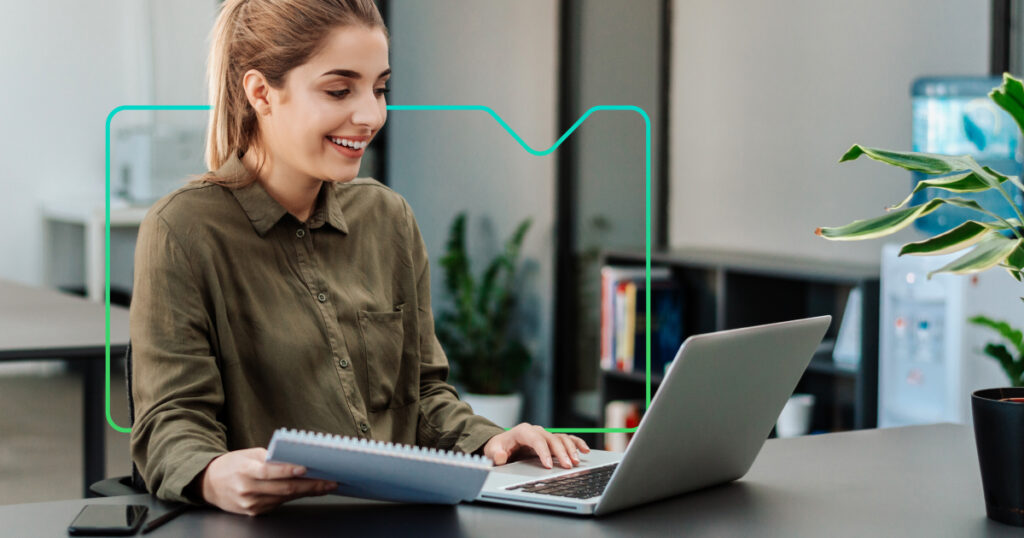10 June 2021
The Ultimate Guide to Moodle LMS

Jonny McAlister
Head of Customer Experience
A comprehensive overview of everything you need to know about Moodle LMS.
Here at Synergy Learning, we’ve been working with Moodle LMS since 2005. In that time we’ve created more than 1,100 learning sites, achieved Premium Moodle Partner status and been named Moodle’s EMEA Partner of the Year.
We’ve also built a wealth of Moodle know-how and answered the full range of Moodle questions our customers have asked us over the years. We now want to share our knowledge in this: the Ultimate Guide to Moodle LMS.
What is Moodle LMS?
Moodle LMS is an open-source learning management system (feel free to pause for a moment to read our article ‘What is a learning management system?’ if this is all totally new to you.). It is used by organisations around the world to create, manage and deliver online learning and blended learning.
Moodle is the world’s most widely used LMS, with more than 200 million users and 50% of the LMS market share in Europe, Latin America and Oceania.
The history of Moodle LMS
Moodle was developed by Australian computer scientist Martin Dougiamas, who wanted to help schools and colleges to create online courses. Dougiamas’ focus was on an interactive and collaborative approach to building learning content. The first version of Moodle — Moodle 1.0 — was released on August 20, 2002.
Dougiamas remains CEO of Moodle, which has its HQ in Perth, Australia. The organisation has around 150 employees, but continues to operate predominantly as an open source community of developers, educators and organisations.
Is Moodle the right LMS for me?
Whether Moodle is the right LMS for you will depend on your organisation’s needs. It offers a well constructed learning management system for:
Easy LMS administration
Creating courses, managing enrolment, monitoring your learner and building learning communities can all be done easily within Moodle. And there are lots of opportunities for making admin tasks more efficient or automated by using Moodle.
Delivering learning to your users
Moodle gives you an easy, open source way to deliver courses and learning resources to your learners. If you’re looking for a platform to do that, Moodle might be the answer.
Educating, monitoring and supporting your learners
Moodle provides the tools you need to create a learning environment in which you can deliver learning to your learners, but also monitor their engagement and performance levels and support them as needed.
If you’re still not sure whether Moodle LMS offers everything you need from your LMS, you might like to read the article ‘Which LMS is right for my organisation?’.
Benefits of Moodle LMS
There are lots of Moodle benefits. Here are some of the key benefits of Moodle LMS that our customers have enjoyed over the years.
Open source
With no licence fees or lengthy commitments, Moodle LMS is not only a cost-effective LMS but also offers the freedom to change and adapt as needed.
Flexibility
Moodle LMS is a very flexible and versatile platform. It can be tailored to meet your brand guidelines, your course content and your learners’ needs.
Suite of assessment tools
Moodle LMS puts at your disposal an array of tools for assessing your learners. These include multiple choice tests, quiz functionality, peer assessment and a variety of grading tools.
Encourages collaboration
With its communication and collaboration tools, Moodle LMS helps to encourage collaborative learning among your learners. Moodle’s Groups feature allows you to give groups of learners a shared space to discuss and collaborate on a particular task or project. These can be separate groups — in which each group can only see their own activities — or visible groups in which all groups can see each other groups’ activities.
Forums encourage communication, discussion and community among your learners in an online environment. Your learners will be able to participate in discussions, join Q&A sessions, share files and create a group blog using Moodle forums.
Moodle Wikis allow your learners to collaborate to build resource and information pages on a particular topic or area of interest.
Chat functionality allows for private one-to-one or group communications in real time. Your learners can ping messages back and forth in real time, with chat transcripts saved to allow for recaps or help group members who were not involved in the chat to stay in the loop.
Moodle’s Workshop feature enables collation, review and peer assessment of your learners’ work.
Available on any device
Moodle LMS is available on any device, with or without an internet connection. With Moodle App (formerly known as Moodle Mobile) your learners can browse course content, send messages, take course notes, write forum posts and wiki pages, complete surveys, quizzes and assignments, and much more on their phone or tablet.
Even if they’re not connected to the internet at the time, their activity will automatically sync with Moodle when they are next online with the help of Moodle App’s offline sync functionality.
Useful integrations
Another aspect of its open source status is that Moodle benefits from an array of easy integrations with other platforms. Moodle can sync with Google Apps, Microsoft Office 365, your HR system, your CRM and many other systems. As a result, you can save time and resources that would have been spent duplicating activities, as well as delivering more intuitive learning, more effective marketing and more targeted support.
Regular updates and bug fixes
Moodle is regularly updated with a new version. A new major version of Moodle is released twice a year (one in May and one in November). In between, there are minor releases every two months, which means improvements and bug fixes are never too far away.
Vibrant community
One of the reasons for the regularity and reliability of the aforementioned updates and bug fixes is the passion, generosity and dedication of the Moodle community. Developers and educators around the world work together in this open source ecosystem. As we’ve observed before, by sharing the basics everyone has more time and budget to push the boundaries of the Moodle LMS.
What can I do on Moodle LMS?
Moodle LMS gives you everything you need to undertake all the essential aspects of managing and delivering learning. This includes:
Build courses
You can build the courses you want to deliver to your learners on Moodle. This might entail creating your own learning content and courses, importing learning content from providers such as Go1 and Access, or uploading learning resources and materials.
Collaborate with learners
We’ve mentioned Moodle’s many collaboration tools above. They make Moodle the ideal place to collaborate and communicate with your learners, as well as encouraging collaboration between your learners.
Manage assessments
Making sure your learners have learned the things they need to learn is a key part of any learning platform. Moodle gives you all the tools you need to create and manage assessments, so you can test your learners’ knowledge and monitor their progress.
Award achievements
Moodle’s Badges functionality gives you an easy way to reward your learners for the progress they are making. As well as keeping people motivated, badges are also a useful shorthand to show you, your learner and their peers’ successful course completions.
Where is Moodle LMS used?
As we’ve mentioned, Moodle is one of the most widely used learning management systems in the world and is used in a host of different settings. Here are some of the most common places in which Moodle is used.
Moodle for education
Moodle was originally envisaged as a learning platform for education, and it remains hugely popular among universities, colleges and schools around the world. It is often the preferred LMS for higher education and further education, particularly those offering remote or distance learning.
Moodle for healthcare
Many healthcare institutions use Moodle to train their staff. We worked with University Hospitals Birmingham NHS Foundation Trust to create a Moodle Workplace LMS to deliver Covid-19 training to staff and volunteers.
Moodle for charities and non-profit organisations
The open source infrastructure of Moodle is often well suited to charities and not-for-profit organisations. The lack of a licence fee is an advantage, as is the versatility to be able to shape the platform to deliver whatever training is needed.
Moodle for government and public sector organisations
Many of the features that make Moodle a popular learning platform for schools and charities also appeal to government departments and public sector bodies.
Moodle for businesses
Almost from its creation, Moodle has also been popular among businesses, not least those wanting to move away from traditional software licensing for their learning and development programmes. Initially this process was dependent on learning technology companies like Synergy Learning to add the bespoke development and additional features to meet the needs of corporate clients. Moodle has now responded to this growing user base by launching Moodle Workplace, which includes many of the features needed by large businesses as standard.
Moodle LMS or Moodle Workplace?
For smaller or typical online learning requirements, Moodle LMS remains the best option for most organisations. It’s still an open source platform that anyone can download, edit and use as they wish.
For larger or more complex organisations, Moodle Workplace might make more sense. If your organisation has multiple audiences of learners who each need a slightly different LMS, if you would need to carry out bespoke development work to get the functionality you need from Moodle LMS, or if you’re looking for more powerful reporting, it will be worth taking a look at Moodle Workplace.
Find out more about whether Moodle Workplace is the right option for your organisation in our article ‘Why Moodle Workplace?’.
How is Moodle LMS used?
Self-paced e-learning
Moodle LMS gives your learners the space and flexibility to build their knowledge at the pace that’s right for them, and at a time and place that works for them.
Managing assignments
Particularly in further education and higher education institutions, Moodle LMS provides the framework for educators and administrators to manage assignments, including setting, completing, submitting and grading work.
Monitoring learner progress
Moodle LMS’s dashboard and reporting system help educators to monitor their learners’ progress.
Communication with students
Moodle LMS provides a useful platform for all learning-related communication with learners.
How is Moodle Workplace used?
Compliance training
For organisations with obligations to regulators, governing bodies or the law, Moodle Workplace offers the ideal platform to deliver compliance training, monitor compliance levels and provide evidence of compliance to the relevant body.
Competency or role-based training
Moodle Workplace also allows organisations to deliver training tailored to each learner’s role, department or level of experience. Automated learning pathways can be used to ensure simple yet intuitive learning progression.
Onboarding, induction and new starter training
For organisations hiring regularly, Moodle Workplace gives a platform to deliver consistent and efficient training to people when they join.
CPD training
Pathways built around specialisms, interests and organisational skills gaps make Moodle Workplace a great platform to support continuing professional development (CPD).
Versions of Moodle LMS
As we mentioned above, there are new versions of Moodle released every six months, with minor updates released every two months. It makes sense to use the most recent version available and to update your Moodle LMS as frequently as is feasible in order to avail of new features, security patches and ongoing support.
Moodle themes
In common with many learning management systems and content management systems, Moodle LMS incorporates a theme selector, so that you can change the appearance of your learning platform. You can make basic design changes to incorporate logos and brand colours. There are also an array of off-the-shelf Moodle themes from which to choose or you might choose to use a bespoke Moodle theme that’s unique to your LMS.
One option for your Moodle theme is our Spark LMS theme, which incorporates various elements of design, user experience and functionality that will allow you to increase engagement among your learners. It includes intuitive design and several time-saving integrations as standard, plus you can choose from a selection of premium add-ons to get the functionality you need.
Moodle pricing
Since Moodle LMS is an open source platform, it is flexible enough to provide any of the online learning features you want in relation to the budget available. Anyone can download the LMS itself; you’ll just need to put in place the design, functionality and hosting that’s right for your organisation.
Similarly, the Moodle Workplace pricing is dependent on the level of hosting and services required by your organisation. As we’ve mentioned above, Moodle Workplace is an enterprise-level LMS.
Moodle hosting
Hosting is a key aspect of your Moodle LMS, not least because how the site is hosted can have a significant impact on site performance, user experience and security. There are a few options available to you:
Managed Moodle hosting
We offer a managed hosting service for Moodle. Our managed hosting delivers 99.9% uptime, less hassle on hosting admin and regular server and application security updates. You’ll also benefit from our longstanding experience of LMS hosting setups.
Moodle Cloud
Moodle offers its own hosting in the form of Moodle Cloud. While this offers affordable Moodle hosting, starting at £90 per year for an LMS with up to 50 users, it is only suitable for an organisation wanting an out-of-the-box LMS.
Self-hosting a Moodle site
Your in-house IT team might want to host your Moodle site. This is possible but it will increase the administrative and financial burden on your team, particularly in relation to running and maintaining the servers. It also means the buck stops with them if anything goes wrong (which might not be ideal if they don’t have experience in LMS hosting).
Moodle features
Moodle has the flexibility to incorporate the online learning features you need through bespoke development, but it also includes many popular features as standard. Here is a selection of popular Moodle features.
Quiz
Moodle’s Quiz activity is perhaps the most popular form of learner evaluation. Using questions from your course’s Question Bank, you can build a quiz based around your choice of the various question types available. You can edit the layout and order of the questions, as well as the feedback the learner receives based on how they perform in the quiz.
Assignment
Moodle’s Assignment activity is the standard functionality for learners to submit work for grading. This could be typed text or uploaded files — whichever makes most sense for your organisation and the nature of the assignment. The same Moodle activity also provides the functionality needed for educators or administrators to annotate, grade and provide individual feedback on each piece of submitted work.
Customisable dashboard and user interface
Dashboard is Moodle’s default homepage for all learners and administrators. It is a customisable page that offers at-a-glance overviews of important information, such as details of the learner’s progress, an overview of the learner’s course and upcoming deadlines. The Dashboard can be edited and customised so that it delivers the information that’s most relevant to your learners. A customisable user interface gives administrators the option to ‘recommend’ or ‘star’ specific activities or resources in order to group favourite or most frequently used resources.
SCORM
With Moodle’s SCORM functionality you can easily upload and share SCORM (Sharable Content Object Reference Model) content, online learning material that can be shared across different SCORM compliant systems.
Easy sorting and filtering of your learners
Moodle’s sort, filter and search queries make it simple to track down a specific group of learners within your LMS. Filtered results quickly appear so you can get to work on assessing, contacting or monitoring the learners in question.
Copy courses
If some or all of your courses follow a similar structure or have overlapping modules, Moodle’s course copy functionality allows you to duplicate an existing course so you can avoid replicated work you’ve already done and dramatically reduce the time it takes to build a new course.
Accessibility
Moodle is designed to be accessible to all learners regardless of disabilities and no matter which devices, screen sizes and assistive technologies are being used. Since January 2020, Moodle has been working with an external auditor to further improve accessibility and now hold WCAG 2.1 Level AA accreditation.
Block external websites during assessments
Moodle makes it easier for you to prevent cheating – and remove the temptation for your learners to do so – by blocking access to external websites during assessments. Safe Exam Browser is fully integrated within Moodle, so you can create controlled environments for assessments.
Integrations
Safe Exam Browser isn’t the only Moodle integration. You can also integrate Moodle with HR systems, CRMs (such as Salesforce and Hubspot), Google Apps and Microsoft Office 365 to streamline your processes and deliver more effective learning.
Interactive learning content creation and grading
With H5P fully integrated within Moodle, your LMS can be used to create, undertake, complete and grade quizzes, games, videos, drag and drop activities and other learning tasks.
Group messaging and communication tools
As we’ve discussed in relation to collaboration, Moodle is full of useful communication tools, including group chat messaging, private chat messaging, forums and emojis.
1,000+ plugins
With more than 1,000 plugins available in the Moodle plugins directory, there’s a very good chance that a member of the Moodle community has already created open source code to deliver the functionality you need for your LMS.
Do I need a Moodle partner?
If you’re fortunate enough to have the relevant design and development expertise within your organisation, you might be able to deliver your own Moodle LMS. For the overwhelming majority of organisations, it makes much more sense to work with a Moodle partner like us.
Moodle Partners are learning technology companies that are entrusted by Moodle with providing expert support with plugins, themes, customisations, coding, bespoke development, UX design, hosting, integrations and implementation to those using Moodle.
We’ve proudly held Moodle partner status as a certified services provider since 2005. We achieved Premium Moodle partner status in 2020.
Moodle LMS demo
If you’re keen to see some of the Moodle functionality we’ve mentioned in action, or if you’d like to get a better idea of how a Moodle LMS works, you might like a demo. There’s a few ways of doing this:
Moodle demo site
Moodle’s own website has a demo that you can play with. The demo site is set up for a fictional school, so you can see a site populated with courses, activities and users. The LMS resets every hour, on the hour, so you’re able to edit and play around with things as much as you like.
Moodle sandbox
Also available on Moodle’s website, the Moodle sandbox is a blank LMS installation in which you can get to grips with features and functionality. Just like the demo site, it resets to its blank state every hour, on the hour.
Guided Moodle LMS demo with us
If you’re looking for a bit more context around features, someone to answer your questions and expert knowledge of how everything works, you might prefer to join us for a Moodle demo. We’ll take you on a guided tour of Moodle LMS and focus on the things that are of most interest to you.
Fill out the form for a Moodle LMS demo
If you’d like a guided Moodle LMS demo, just fill out the form below and we’ll be in touch.