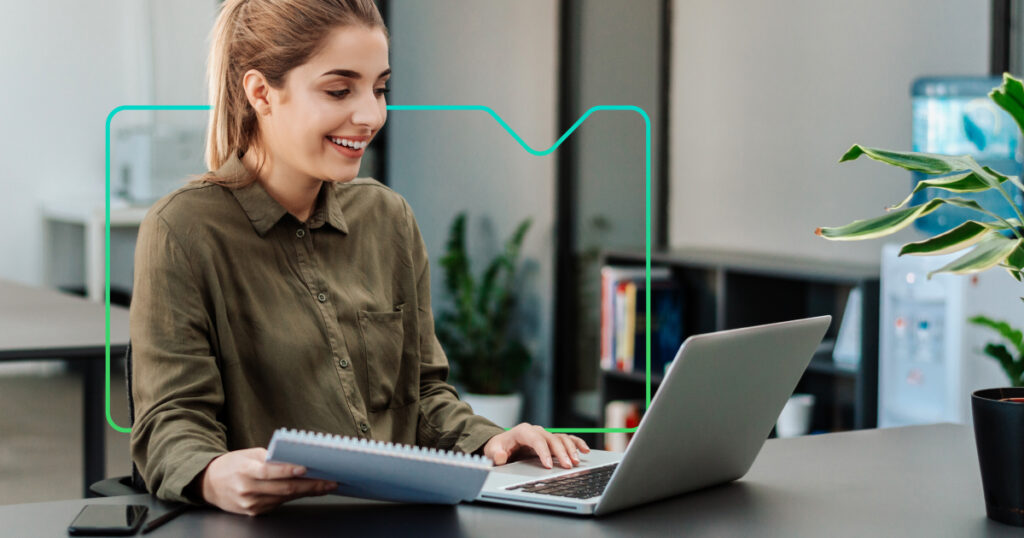13 September 2021
Moodle 4.0 is going to transform Moodle LMS user experience

Jonny McAlister
Head of Sales & Marketing
The release date for Moodle 4.0 is fast approaching — and the new version promises to deliver a huge overhaul of the Moodle LMS user experience.
The latest version of Moodle LMS, Moodle 4.0, is due for release in early 2022. It promises to bring with it a transformation of the platform’s UX.
Development of Moodle 4.0 was largely driven by engagement with the Moodle community, including Premium Moodle Partners like us. A survey conducted by the Moodle UX team identified aspects of Moodle that most challenged the community on a daily basis. The themes identified were:
- The ability for educators to create, duplicate, reuse and move course content.
- The ease with which learners can navigate Moodle LMS.
- The setup and workflows for quizzes and assignments.
- The fragmented nature of gradebook workflows.
But the overriding message from the Moodle UX team’s engagement with the community was the need for modernisation and improvements to the user experience throughout the platform. Moodle’s response to this feedback was to build a roadmap for making sweeping improvements to the Moodle LMS user experience.
This process has included:
- Optimising the UX for the most important Moodle LMS user tasks.
- Creating a new Moodle LMS design language.
- Applying a user-centred design framework to the platform.
Areas of the Moodle LMS user experience that the Moodle UX team has been focusing on for Moodle 4.0 include:
Navigation
Navigation around the Moodle LMS platform for both admins and users is easier and more streamlined in Moodle 4.0. This includes the addition of a ‘My Courses’ tab on the standard primary navigation, so all users are only ever one-click away from the learning that is most relevant to them.
There’s also a new secondary navigation menu as standard, which makes it easier to find many of the key tasks within each section of Moodle LMS.
And behind a sticky icon at the side of course pages in Moodle 4.0 you’ll find Course Index, a sub-menu providing a breakdown of the course by sections.
For teachers and learners alike, it will be far easier to get to where you’re going on the LMS.
Create A Course
The workflows around creating courses have also been improved for Moodle 4.0, so there’s a better experience for administrators and teachers when they’re adding new courses to Moodle LMS.
Do A Course
Similarly to Create A Course, the user experience for Do A Course has also been improved in Moodle 4.0. The workflows involved in a learner completing a course have been enhanced so the process is more intuitive.
Dashboard
The Moodle UX team has also improved the Moodle LMS dashboard ahead of the Moodle 4.0 release. Most Moodle LMS user experiences — for both learners and admins — start in earnest on the dashboard. The dashboard now promises a cleaner, fresher design that is informed by hour-upon-hour of usability evaluation and user journey testing. The upshot is that it will be easier to see or find the information you need in Moodle 4.0.
And that’s the theme across the board: widespread improvements to UX throughout the LMS make it much simpler to navigate and use. If you’d like to see Moodle 4.0 in action, just fill out your details below to arrange a demo.