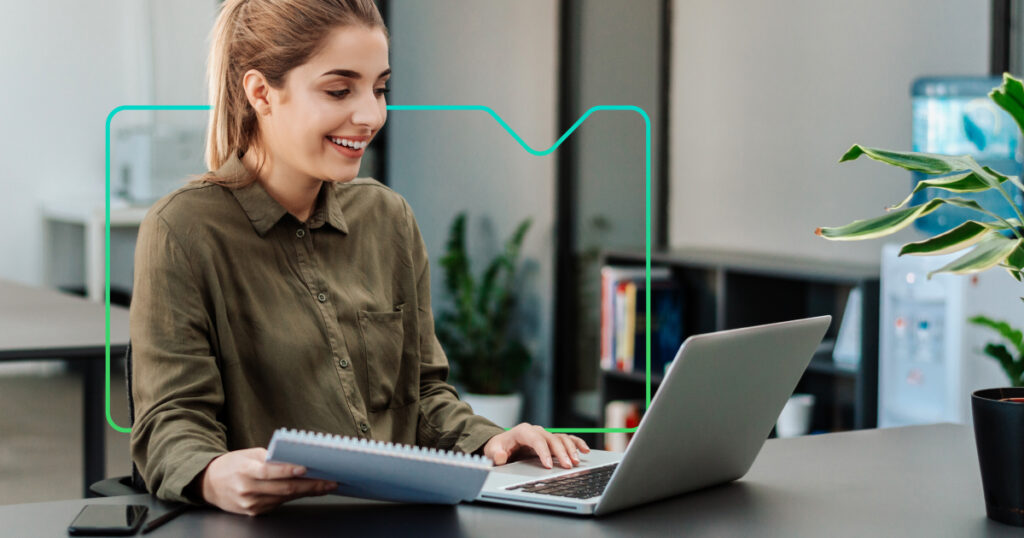21 February 2023
The Ultimate Guide to Moodle Workplace

Jonny McAlister
Head of Customer Experience
A comprehensive rundown of everything you need to know about Moodle Workplace.
You might be familiar with Moodle (especially if you’ve read The Ultimate Guide to Moodle LMS) but how well do you know Moodle Workplace? While Moodle itself has been helping to deliver online learning since 2002, Moodle Workplace is the new kid on the block.
We were one of a select number of Moodle partners who helped with the development of Moodle Workplace. This meant we were given early access to the platform for use on projects before its release to all Moodle partners.
That puts us in a good position to write this Ultimate Guide to Moodle Workplace and introduce you to everything you need to know about this corporate LMS.
What is Moodle Workplace?
Moodle Workplace is the enterprise learning platform offshoot of Moodle LMS. It’s a flexible learning management system designed to streamline workplace learning, onboarding and compliance training for large, enterprise-level organisations.
The history of Moodle Workplace
Moodle Workplace has a shared history with Moodle, which was developed by Australian computer scientist Martin Dougiamas. Dougiamas wanted to create a platform that would allow schools and colleges to deliver online learning.
He did that very successfully and, since its launch in August 2002, Moodle has become the world’s most widely used LMS, with more than 345 million users globally. But not all of those users were in the education sector.
In 2005, we started customising the Moodle source code to create learning management systems that were suited to corporate learning. Other learning technology companies followed suit. After more than a decade of this arrangement, Moodle decided to formalise the situation by developing a platform that came equipped with features and functionality suited to the needs of businesses.
Moodle Workplace arrived in 2019. Whereas the Moodle source code is available for anyone to download, access to Moodle Workplace was limited to Moodle Premium Partners like us. Moodle wanted this so it could ensure the high-quality experience it wanted for large organisations using the platform.
Is Moodle Workplace the right LMS for me?
Whether Moodle Workplace is the right LMS for your organisation will largely depend on the size of your organisation and the number of employees within it. Moodle Workplace is pretty squarely aimed at an enterprise audience.
So, if you’re a sizeable organisation with a large workforce, the extra features and functionality are likely to result in an overall saving in administration costs. That means Moodle Workplace is a good option if your organisation needs:
Different learning environments for different types of learners within the organisation
If your organisation has different departments, subsidiaries or learner types, create a learning environment that’s specific to each using Moodle Workplace’s multi-tenant architecture.
To streamline and automate processes
Moodle Workplace comes with an array of features that help you streamline the processes around onboarding, delivery and management of learning, as well as compliance and reporting.
Everything you can do in Moodle LMS
Moodle Workplace takes care of any of the Moodle LMS administration features you want to retain, including creating and delivering courses and resources; managing enrolment, and tracking learners’ progress and engagement.
Moodle Workplace benefits
We’ve touched on some of them already, but let’s dig a little deeper into the benefits of Moodle Workplace. Here are some of its key features:
Time-saving tools
One of the key benefits of Moodle Workplace is its ability to save a great deal of time (and therefore money and resources) at the scale at which large organisations operate. This is mainly achieved through automation. For example, Moodle Workplace allows you to create automated training pathways, compliance training and other tasks based on user roles, organisational hierarchies, and dynamic rules.
Measurable and meaningful insights
Moodle Workplace is packed with features and tools that help build insights on individual learners, groups of learners, and your LMS as a whole. This has widespread benefits for continuously improving standards, monitoring compliance and demonstrating the value of L&D within your organisation.
Structured like your organisation
Moodle Workplace can be built with the same hierarchy as your organisation. If you’ve got different companies, subsidiaries, divisions or departments, each can have its own unique learning environment within a single instance of Moodle Workplace using its multi-tenancy features. You can also assign reporting lines, management rights, security permissions, and tasks based on user roles.
Safe learning environments
Developed to the highest standards of online safety, security and data protection, Moodle Workplace gives you the confidence that your systems and data are thoroughly protected. That means protection for your organisation, as well as those using the site.
What can you do on Moodle Workplace?
Moodle Workplace is a comprehensive corporate learning platform. As such you can use it to do all of the things you need to create, manage and deliver workplace learning. This includes:
Build courses
Create your own learning content and courses to deliver precisely the sort of learning you want for your learners.
Integrate with content repositories
As well as creating your own learning content, you can also integrate with third-party content repositories to deliver a broader range of courses or build out your learning without having to create your own content.
Deliver training
Obviously, the key part is being able to get learning to your workforce. Moodle Workplace does exactly that. It also allows you to share courses across different tenants, which saves a huge amount of time delivering the same learning to different audiences.
It’s suitable for delivering a wide range of training types, including automated compliance training, competency or role-based training, and CPD training.
Onboard new starters
Onboarding is an example of learning which might need to be delivered across multiple tenants. Organisations with regular new starters can easily deliver identical onboarding to employees in different divisions. Equally, aspects of onboarding that are specific to a particular division or role can also be added.
Deliver and manage assessments
Measure the progress of your learners and drive better outcomes. Set, submit and grade assignments, as well as providing feedback directly to learners, within a single platform.
Encourage collaboration
A range of communication tools makes it easier for your employees to collaborate. Video conferencing, instant messaging apps, forums, groups and wikis are among the many options available as standard or through integrations.
Evaluate the impact of your LMS
With a powerful custom reporting system built in, you can get insights that help you to measure and monitor the impact of your LMS.
Manage users
Moodle Workplace integrates with your HR platform and other internal systems to make it faster and easier to manage learners. You can automatically enrol users on your LMS and assign learning pathways based on user roles and hierarchies.
Where is Moodle Workplace used?
As we’ve mentioned, Moodle Workplace is targeted towards the needs of large or complex organisations. But within that remit, its use spreads across a variety of different sectors and industries.
Moodle Workplace for Healthcare
The healthcare industry is an example of one in which the nature of roles is hugely varied. Moodle Workplace is well suited to quickly and effectively delivering highly targeted training to specific audiences, as well as general training to a wider audience. A good example is the site we built for NHS University Hospitals Birmingham to deliver Covid-19 training to its staff.
Moodle Workplace for Government
Similarly to healthcare organisations, government departments, agencies and programmes often have a large workforce covering a wide range of different roles. Moodle Workplace once again provides an efficient way of meeting all of those diverse learning and development requirements. We worked with the EU’s European Institute of Innovation and Technology to deliver the Girls Go Circular programme to students at schools across Europe via Moodle Workplace.
Moodle Workplace for Business
For large businesses that are frequently hiring new employees, Moodle Workplace adds money-saving automation and streamlining to the processes around onboarding, compliance and development.
Moodle Workplace for charities and non-profit organisations
Charities and non-profits often have a diverse and dispersed workforce working in very specific roles or specialisms. Large international charities may also operate as separate entities in different countries. All of this makes the platform Workplace’s features ideally suited to the needs of the charity sector.
Versions of Moodle Workplace
Since it was launched in June 2019, Moodle Workplace has been available in a steady stream of new releases. A new major Moodle Workplace version is available every six months. This will include new features, improvements and bug fixes. It typically arrives three to four weeks after a Moodle LMS major release.
Minor releases are available every two months and contain improvements to the latest major releases. They are usually released a day after a Moodle LMS minor release.
Moodle Workplace themes
Just like Moodle LMS, Moodle Workplace uses themes to allow you to create more customisation within your LMS. A Moodle Workplace theme gives you greater control over the look and feel of your site.
On our projects, we tend to use Spark. This gives the same control over design and appearance as a regular Moodle Workplace theme but also incorporates the option to add some commonly requested extra features and functionality without the need for custom development.
Moodle Workplace pricing
Moodle Workplace is licensed software that is available only for Moodle Certified Service Providers — like Synergy Learning — to use on LMS projects for their customers. This is because Moodle wants to make sure the experience and finishing platform meets the exacting needs of large organisations.
Since those needs vary between organisations, so does the price. Moodle Workplace prices depend on the hosting and services you need. As a Moodle Certified Service Provider, we will be able to provide a quote for Moodle Workplace pricing based on your requirements.
Moodle Workplace hosting
As we’ve just mentioned, Moodle Workplace pricing varies based on hosting requirements. This will broadly depend on whether you need a Moodle Certified Service Provider to host your LMS or if you will be self-hosting Moodle Workplace.
Self-hosting Moodle Workplace
Self-hosting a Moodle Workplace site — or any LMS — is slightly different than hosting a website. It comes with its own challenges and quirks. It’s worth checking with your IT team whether your organisation has the expertise and infrastructure to do this effectively.
Managed hosting for Moodle Workplace
If you or your IT team want performance, availability, security and hosting maintenance of Moodle Workplace site to be taken off your plate, managed hosting will be the way to go. This has the benefit of freeing up your time and resources, as well as reducing expenditure on servers and other hardware.
Moodle Workplace features
Moodle Workplace includes all of the features that you get with Moodle LMS. You can see these in more detail in The Ultimate Guide to Moodle LMS, but popular features include its customisable dashboard, a range of learner evaluation and grading tools, SCORM, interactive learning content, and group messaging and collaboration tools.
In addition to those, other Moodle Workplace features include:
Simple and secure user management
Sync with your HR system, automatically enrol employees, define user roles and hierarchies, and automate tasks for a far easier and quicker way of managing hundreds or thousands of users.
Automated training pathways
Use dynamic rules to automatically assign learning pathways to your employees. This can be used for rapid onboarding, role-specific training, and automated compliance training.
Automated certifications
Automatically deliver certifications to your employees when they complete a course. This feature also extends to automated recertifications, where employees are assigned compliance or refresher training automatically based on dynamic rules.
Powerful custom report builder
Generate custom reports automatically based on targeted, filtered data within Moodle Workplace. Schedule reports for delivery to specific individuals or audiences to keep managers and stakeholders in the loop without draining your time.
Multi-tenancy
Multi-tenancy allows you to create multiple different learning environments within a single installation. So different divisions, departments or countries can each have what looks and feels like their own, unique learning platform.
For administrators, it’s far less expensive than creating multiple different sites for each audience. There are also considerable savings in time and resources because courses, certifications, dynamic rules and reports can all be easily replicated between different tenants.
Native mobile app
Deliver seamless learning experiences across any device with your own branded mobile app. The native Moodle app also features offline sync, so your employees can complete courses even without an internet connection. The app will sync with the LMS when they connect to the internet again.
Do I need a Moodle partner?
Yes, Moodle Workplace is only available via Moodle Certified Service Provider, so you will need to work with a Moodle partner if you decide Moodle Workplace is the right fit for your organisation.
Moodle Workplace demo
Before you decide if Moodle Workplace is the right LMS for your organisation, you might want to see it in action. Unlike Moodle LMS, which has a publicly available demo, you will need a Moodle partner to guide you through a Moodle Workplace demo.
Fill out the form for a Moodle Workplace demo
That concludes our Ultimate Guide to Moodle Workplace. If you’d like us to give you a guided Moodle Workplace demo, just fill out the form below and we’ll be in touch.