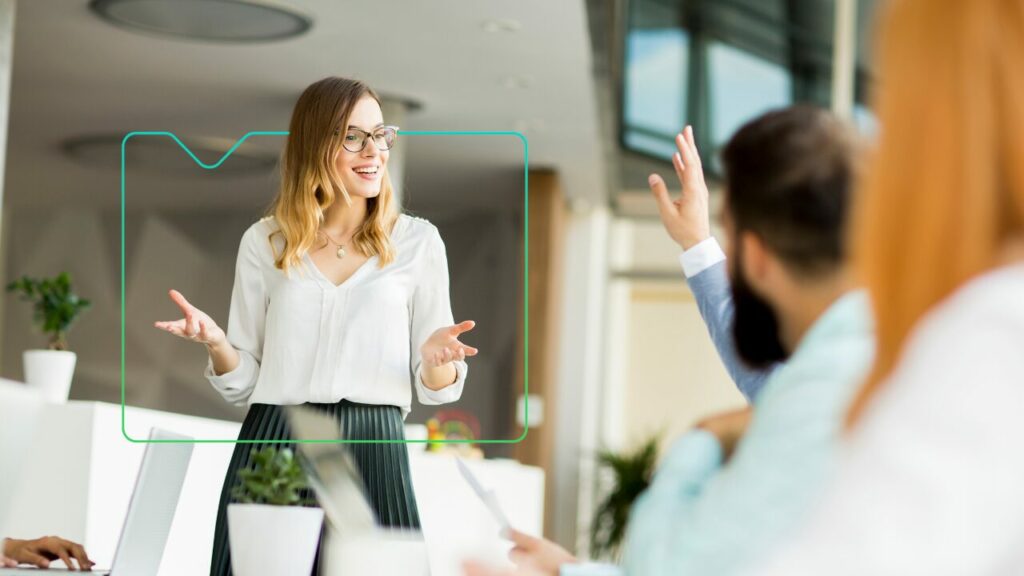3 April 2024
Integrating your LMS with Power BI
Ian McNaught
Senior Solutions Consultant
Get enhanced L&D insight by integrating your LMS with Power BI.
If your organisation currently uses Power BI for data visualisation, integrating Power BI with your LMS presents an opportunity to gather valuable business intelligence about your L&D programme.
Platforms like Moodle LMS, Moodle Workplace and Totara Learn all boast powerful reporting systems to provide insights into your LMS. By linking your learning platform with Power BI, you can find alternative ways of making sense of the vast quantity of data generated by your LMS.
Benefits of integrating your LMS with Power BI
Consistency
Integrating your LMS and Power BI might make it easier for you to share data in a way that is familiar to other parts of your organisation. Not everyone will use your LMS as admins, but if Power BI is widely used this will help you to deliver insights in a way that is consistent with the way other departments share business intelligence.
Context
Your LMS is the hub of your L&D activity but it’s not your organisation’s only data source. Integrating with Power BI helps you to view your LMS insights within the wider context of your organisation as a whole.
Feeding into wider organisational goals
If Power BI is the tool your organisation uses to interpret its data, it’s in your interest that your L&D data is fed into decision-making processes. Integrating your LMS with Power BI ensures that the valuable insights from your LMS are pooled with other sources of data so your leadership team can make informed decisions.
How to integrate your LMS with Power BI
It’s very simple to integrate your Totara Learn LMS with Power BI using Power BI’s automated CSV import functionality. The basic steps you’ll need to follow to get up and running are:
- Create scheduled reports within your LMS for the data you want to be available in Power BI.
- Create and select a folder in which all of these scheduled reports will be stored.
- Using settings within Power BI, set Power BI to automatically scan this folder for CSV files.
- CSV files within the folder will be imported into the Power BI system.
- The data contained within your LMS reports will not be available in Power BI.
Ready to integrate your LMS with Power BI?
If you’d like to get your LMS integrated with Power BI for enhanced insights and data visualisation on your L&D programme, just fill out the form below and one of our technical experts will be in touch.