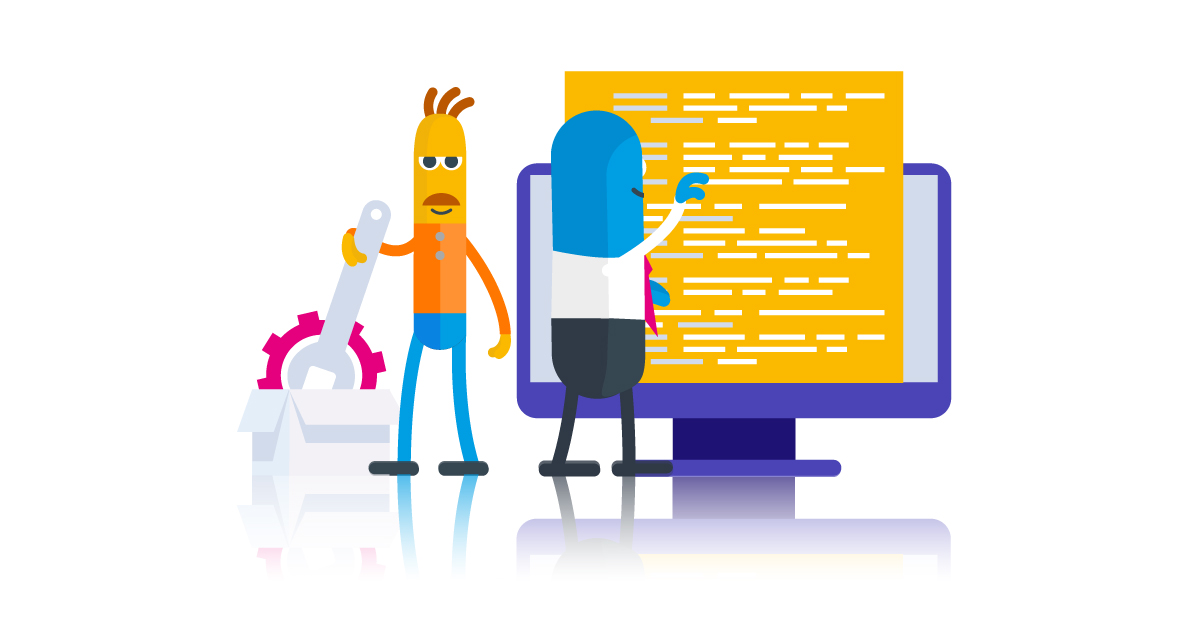26 June 2020
LMS vs CMS: what are the differences and which do I need?
Matthew O'Connor
Marketing Manager
If your organisation is just starting its journey into online learning, you might be weighing up whether an LMS or CMS is right for your requirements.
Let’s compare the two and hopefully help you to decide whether an LMS or CMS is the most appropriate platform for your needs.
What are the differences between LMS and CMS?
LMS stands for learning management system and CMS stands for content management system, so the clues are in the names. An LMS is a platform that has been specifically designed to host, manage and deliver e-learning, while a CMS is a generic platform for all forms of online content.
What is an LMS?
An LMS is a platform that delivers online learning materials to learners in corporate and educational environments. In addition to delivering training content to users, an LMS also allows administrators to track learner participation and progress. Moodle and Totara are examples of popular learning management systems.
Most learning management systems allow teachers, trainers or administrators (depending on the preferences of the organisation in question) to upload online training content, structure courses and assign these to learners. Teachers can then analyse participation, assess or grade work, and reward or certify completion.
As such, an LMS is perfect for:
- Managing courses in educational institutions.
- Ensuring staff complete and stay up to date with health and safety training or other mandatory training.
- Guiding learners through multiple learning pathways.
Learning pathways might be broad groupings based on each learner’s role or a tailored pathway for an individual learner, depending on the needs of the learner and the organisation.
An LMS’s management tools can also be used to oversee offline learning, such as booking and monitoring attendance for seminars.
What is a CMS?
A content management system is a framework into which content can be stored in order to be displayed on a website. A CMS manages various types of content, including text, images, files, audio and video. WordPress and Drupal are examples of popular content management systems.
The functionality afforded to users varies between different content management systems, but usually provides users who wouldn’t ordinarily have the technical know-how to build and maintain a website an easy system by which to upload, edit and publish content.
A CMS can (and generally is) used for managing every type of website from a personal blog to large corporate websites. The use of content management systems cuts across all sectors and business types, so a learning CMS would be a content management system that has been built or populated in such a way that it allows for the creation, management or delivery of online learning content.
LMS vs CMS: a case study
Sinclair Pharma provides its products to aesthetic physicians around the world. Eager to build a training programme that would ensure patients in all countries received consistent treatment, safety levels and outcomes, the company was finding it increasingly difficult to deliver face-to-face training, particularly given its widespread distribution network.
With the pharmaceutical sector still heavily reliant on travelling reps and face-to-face training, Sinclair Pharma took the bold decision to launch Sinclair College, embracing video and online learning as a way of providing training of a consistently high quality to all its physicians.
The company initially went down the CMS route, developing a WordPress site to host its training content. But within a year, Sinclair Pharma had decided to launch an LMS using Totara Learn. The CMS had proven the case for online learning, but its lack of flexibility and functionality had been frustrating. The e-Education team had little information on which learners were undertaking courses. They also found it difficult to automate course progression based on an individual learner’s experience, interests and professional specialisms.
With an LMS built to do exactly what they needed from a training platform, Sinclair Pharma has been able to deliver online learning to more than 10,000 physicians worldwide and keep tabs on which physicians have undertaken particular courses. The platform is easier for physicians to use, which has resulted in increased engagement with training courses. It has also made it easier for Sinclair Pharma to guide learners along intuitive training pathways.
Learn more about Sinclair Pharma’s LMS vs CMS dilemma.
Is an LMS or CMS best for you?
Ultimately, that will be down to you to decide. Both options offer cost-effective ways of delivering your content to the people you want to see it.
Perhaps the deciding factor will be the main purpose of your platform. A CMS is ideal for a website, blog, portfolio and other forms of content. But if your platform exists mainly to provide e-learning and online training, the specialist functionality of an LMS is likely to be more beneficial in the longer term, particularly if you expect the number of courses or learners to grow over time.
To discuss the functionality of learning management systems like Moodle and Totara, please request a callback using the form below.