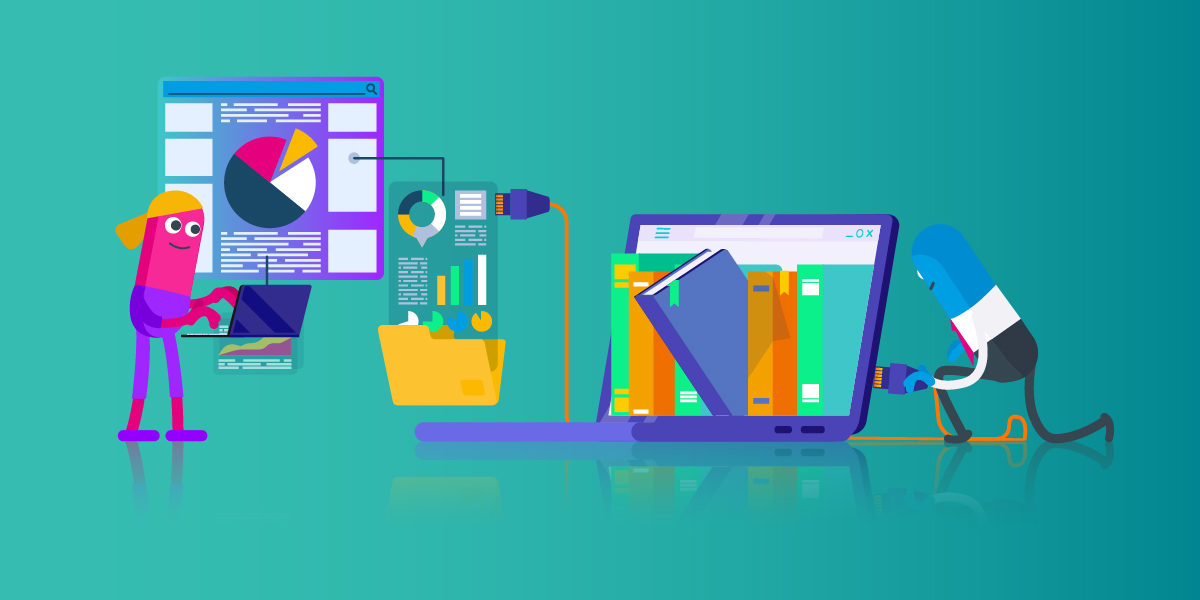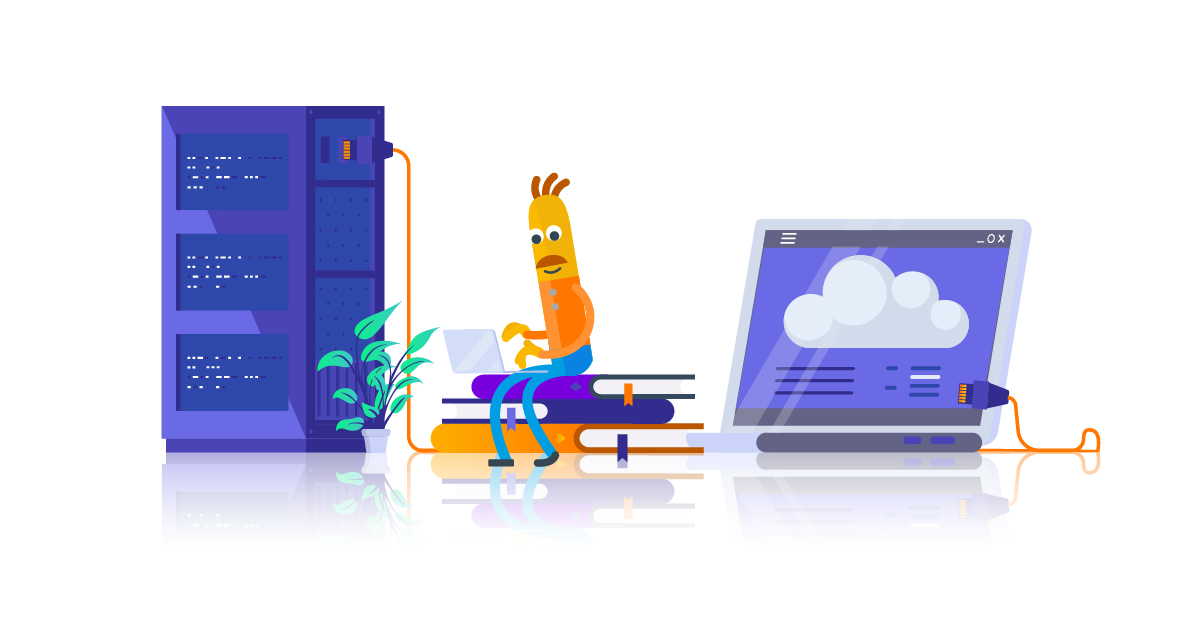27 May 2021
Integrating your HR system and LMS

Jonny McAlister
Head of Sales & Marketing
Syncing your HR system and LMS has a lot of benefits when it comes to saving time, money and effort spent on managing your organisation’s learning and development.
Your HR system helps you to manage your people. Your LMS manages their learning, which is a key aspect of maximising their performance levels and job satisfaction – both important factors for any HR manager – so it makes sense that your HR system and LMS should be able to speak to each other to automate processes, create efficiencies and reduce duplication.
In this article we’re going to discuss integrating your HR system and LMS to do all of those things.
Why integrating your HR system and LMS makes sense
Automated inputting
Whenever somebody new joins your team, all of their details will be added to your HR system. However you’re capturing that data, it’s being inputted. You’ll need much of the same data on your LMS. By integrating your HR system and LMS, you can automatically sync relevant information between the two without duplicating the time, effort and expense of doing the same thing twice or doing it manually.
Mirroring your organisation’s information
Integrating your HR system and LMS makes it simple to replicate your information, such as organisational structure, job positions, managerial structure and job assignments within your learning management system. By syncing user details such as job title, line manager and department between the two systems, you will equip your LMS with the data it needs to understand where each learner fits within your structure and who is responsible for overseeing their learning and development.
Automated learning pathways
Once you have synced your organisation’s information, you can use the information from your HR system to create automated learning pathways in your LMS. That might include automatically enrolling new starters on compulsory or initiation training, as well as setting training pathways based on which department the employee is in, their role or their level of experience.
By linking your integrated HR system and LMS with dynamic audiences you can ensure your LMS automatically stays up to date with each learner’s career progression. For example, if their job title or department is changed in the HR system, the LMS can automatically enrol them on learning pathways that are relevant to their new role.
No manual intervention
There is no need for you to intervene after your HR system and LMS are synced. As long as the integration is set up as you need it to work, it will continue to do what you’ve asked it to do. LMS will be kept in sync with your HR system, with new starters added quickly and leavers’ access revoked when they are removed from the HR system.
Easy data handling
As we’ve mentioned, the integration will ensure users are quickly removed from the LMS when they leave your organisation. You can use the data purge functionality of a learning management system such as Totara to quickly anonymise leavers’ data. You can also be confident that the information you’re using for LMS reporting is accurate, reliable and in keeping with the HR system.
Integrating your HR system with Totara TXP
Totara’s HR import feature makes it very easy to integrate your HR system and LMS. It supports all of the integrations we’ve discussed in this article.
Integrating your HR system with Moodle Workplace
Moodle Workplace is not equipped with an HR import feature like Totara, but the integration can be achieved through a flat file integration (such as exporting a CSV file from your HR system and importing it to your LMS), by using an API or developing a custom plugin to perform the integration.
Moodle Workplace supports organisation and position hierarchy, and job assignments, so that you can mirror your organisation’s structure within the LMS. You can use dynamic rules to allocate learning to particular audiences, such as people in a certain department or those with a particular job title.
It also has global reporting functionality, so that you can pull out key learning data from across the organisation.
Integrating your HR system with Moodle
Like Moodle Workplace, Moodle is not equipped with an HR import feature like Totara, but the integration can be achieved through a flat file integration (such as exporting a CSV file from your HR system and importing it to your LMS), by using an API or developing a custom plugin to perform the integration.
If you want to automate enrolment to your Moodle site through integration with your HR system this would need to be controlled by the HR system directly or a custom plugin.
Moodle doesn’t currently support organisation hierarchy, position hierarchy or job assignments, so you may need custom development work in order to mirror your organisation’s structure within the LMS. Alternatively, you could use custom profile fields to achieve this. There is no option for dynamic audience or rules that would allow you to allocate learning automatically within Moodle.
Moodle doesn’t have global reporting at present, but there are plans for it to integrate features of Moodle Workplace’s report builder.
Interested in integrating your HR system and LMS?
If you’ve got any questions about integrating your HR system and Totara, Moodle Workplace or Moodle, feel free to fill out the form below and we’ll be in touch.